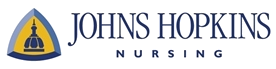FAQ's
I am trying to purchase a course but I can't find the "Add To Cart" button.
Have you checked your shopping cart? Most likely the course as already been added to your shopping cart. Log in and check your cart in the upper right corner of the screen.
How do I print my certificate?
- Log into your account
- Select My account> My activities> Completed activities.
- Locate the course you have completed.
- Click on Download under the certificate column
I finished all of the course requirements, why can't I download my certificate?
Your certificate can only be downloaded after all of the required parts of the course are complete. Make sure you have completed everything- especially the evaluation.
Why can’t I see the videos?
- Make sure your pop-up blocker is turned off
- Clear your cache/browser history and try again.
Still can't find what you need?
Get in touch with us with this form and we'll be glad to help you and get you on your way!